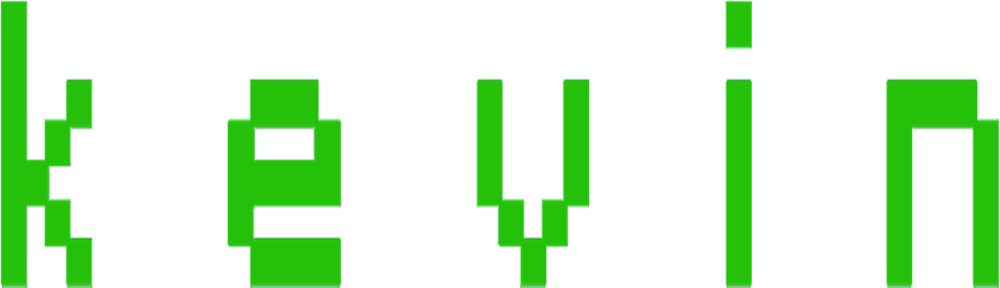Category Archives: Tips
Tor in Windows to Anonymously browsing on the internet
Bubblesort writing on Perl
#!/usr/bin/perl
@array = (3,2,5,1,4);while ($array[$_] > $array[$_ + 1]){
print „$array\n“;
if ($array == 1) {
if ($array == 2){
print „Before: „, join(‘ ‘, );
$_–;
}
}
}
foreach $ele (@array){
print „$ele“;
}
# save this code with extention .pl 🙂
Change default login wallpaper in Mac OS X Lion
Here’s how you can change Lion’s default wallpaper login.
1. Make sure the image you want to use for your wallpaper matches your screen resolution (it can be a bit larger but it should at least match your screen resolution).
2. Open a Finder window then go to Macintosh HD > System > Library > Frameworks > AppKit.
framework > Versions > C > Resources.
3. Make a backup copy of NSTexturedFullScreenBackgroundColor.png.
4. Rename your new wallpaper to NSTexturedFullScreenBackgroundColor.png (make sure your new wallpaper is in .png format before renaming).
5. Drag your new wallpaper file to the Resources folder mentioned above. You’ll need to authenticate by typing in your password to replace the file.
6. You can logout to see the new wallpaper on your login screen.
7. If you want the old wallpaper, just rename it back to NSTexturedFullScreenBackgroundColor.png and replace the wallpaper that you put in the Resources folder.
You can watching video how to Change default login wallpaper in Mac OS X Lion here.
Tor Browser Bundle
The Tor Browser Bundle lets you use Tor on Windows, Mac OS X, or Linux without needing to install any software. It can run off a USB flash drive, comes with a pre-configured web browser, and is self-contained. If you would prefer to use your existing web browser, install Tor permanently, or if you don’t use Windows, see the other ways to download Tor
You can download Tor Browser Bundle here.
# Source